Troubleshooting
Receiving an error associated with addresses?
Ensure you have properly patched the Address Field module. See our short guide here: Patching the Address Field module.
If you do not see these fields indicated below when trying to create a postage label, then the Address Field module has not been properly patched.
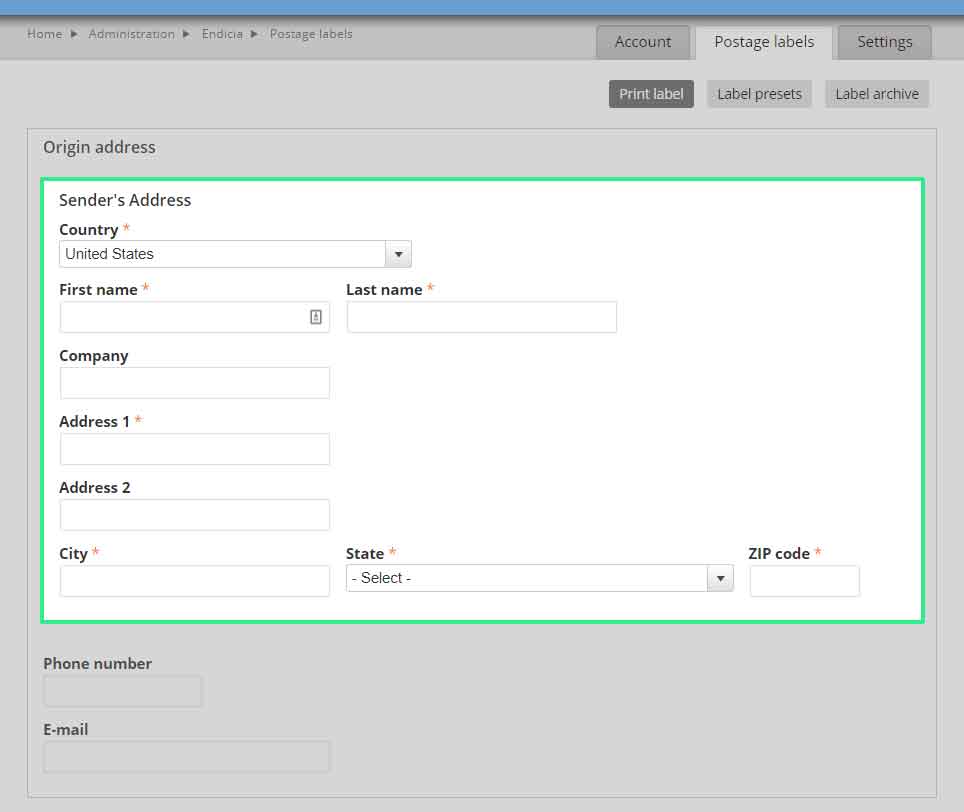
Receiving an error associated with product weights when testing Endicia Commerce?
Ensure you have followed these steps from our Readme file:
The 7.x version of Endicia for Commerce requires that each product have a weight (in oz) configured in a text field called ‘field_weight’. To add a weight field in your default product type, navigate to the page at admin/commerce/products/types/product/fields. If you have configured other product types, you must configure the field on them too.
After you have configured this field, you must populate a value on each product so that we can provide a total order weight when retrieving the postage rates.
Receiving an error associated with AccountNeedsPassPhraseReset (check the site log for details).?
After creating an Endicia Label Server account, Endicia requires that the account passphrase be updated. If your Drupal installation is properly configured with our Grindflow Endicia Cloud module and communicating with our API server, you can reset your passphrase withing the core module here: /admin/endicia/account/passphrase.
If you are having trouble resetting your passphrase through the module, you can either contact Endicia support directly or attempt to login to the Endicia website to reset your passphrase, which is different than your Endicia account password.
Cannot communicate with the API servers?
Please ensure you do not have HTTP authentication enabled on your development site.
Also, ensure you have signed up for an Endicia Label Server account with Endicia (sign up here), and Grindflow Endicia Cloud account with Grindflow Management (sign up here). Both accounts include trial periods to allow you to complete your setup and testing.
If you have signed up for access to the Grindflow Endicia Cloud API, you will receive an authentication token for your setup in your email. Our tokens are manually processed, so please allow up to 24 hours to process your request.